Magento 2 E-Shop Configuration
Together with a sysadmin, I was responsible for general setup, theme and frontend configuration, design, and bulk product import and management.
- https://shop.filamentbuy.com
- https://shop.fillamentumusa.com
- https://shop.filamentpm.com
- https://shop.imade3d.com
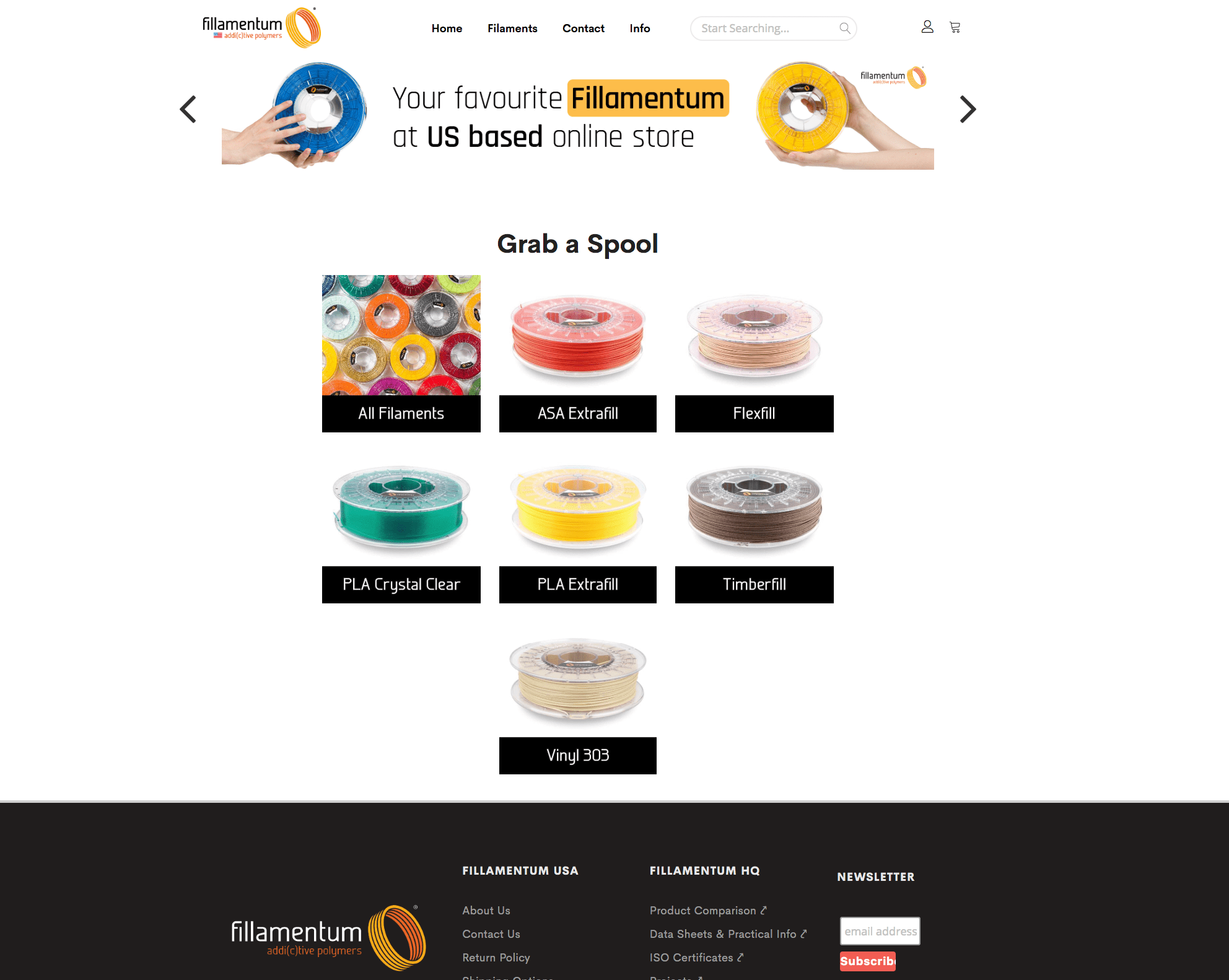
Coda.io Attempt
I started by creating an interactive catalog of all products in Coda.io, from which all the various import files in required formats would be generated (different files are needed for images, stock, attributes…) Coda has an amazing image support. However, I discovered Coda gets very slow once there are more than a few hundred rows with a few table links 🤕 and I was forced to go back to google sheets.
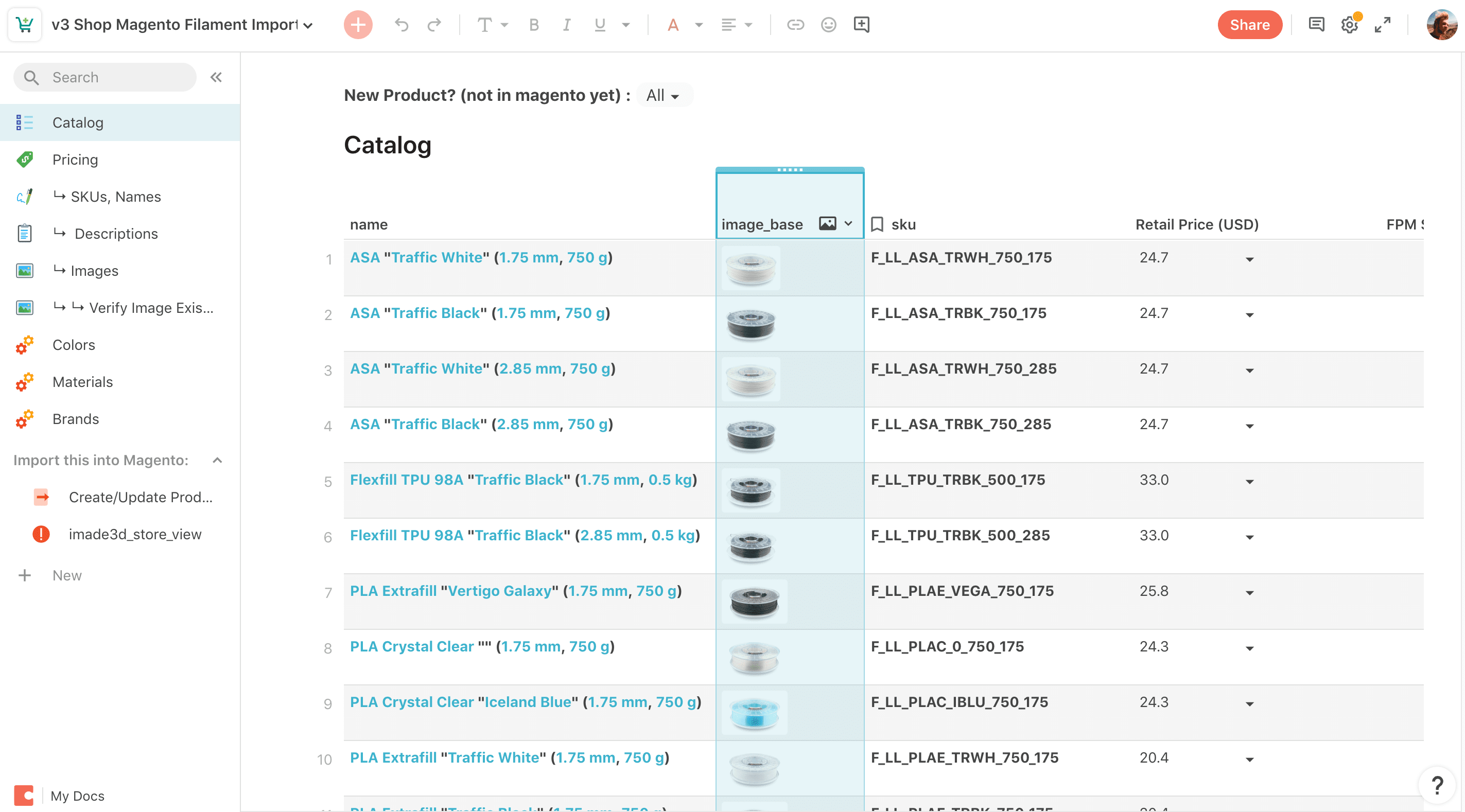
Note: Performance issues aside, once I wrapped my head around those mind-bending lookup columns, I have come to love Coda.io. It's a blend between a Database and a Spreadsheet just to my liking.
GSheets Tools
As slick as Coda is, Google Sheets is the workhorse where most of my data wrangling happens (in addition to VScode). Plus, it can be almost as powerful as Coda once QUERY() is employed.
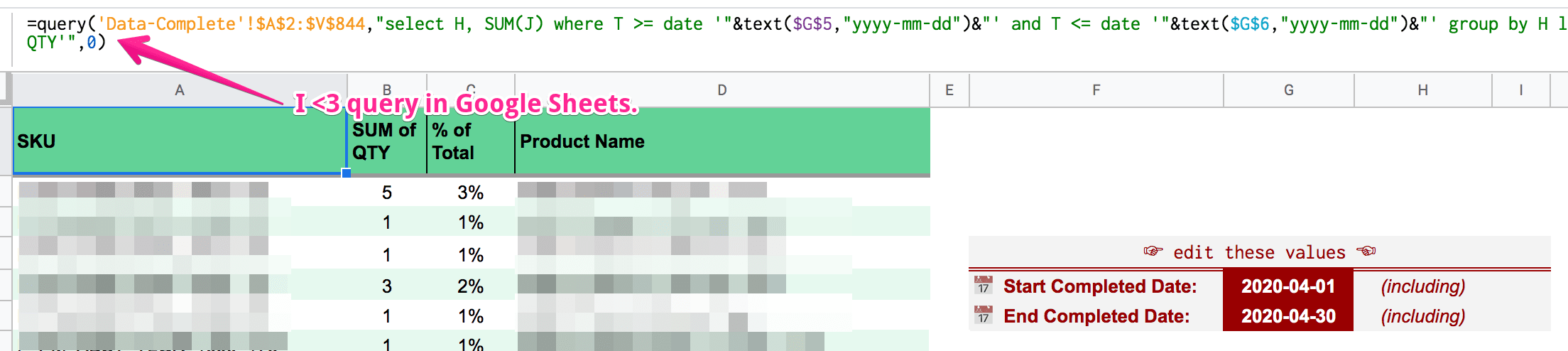
I ended up designing two sheets for general purpose use by my colleagues. One is for generating SKUs and tables of product properties for layered navigation, and the second one is to generate Magento-compatible table for bulk import.
API and Integromat
Magento has quite limited export options riddled with bugs. I ended up making my own sales report generating tool which uses the Magento 2 API powered through Integromat to populate a Google Sheet once a day. It's been very satisfying.
Salable Quantity Tool
Another thing that cannot be exported from Magento in any way is salable quantity. Magento has a system of ‘product reservations’ so it happens that at any given time, there is a difference between what's in stock, and what is available in the e-shop to the customers. I ended up making another API-Integromat powered tool that generates a google sheet comparing the Stock with the Salable quantity.